[DBConnector.py 생성]
import mariadb
import sys
class MariaDBConnector:
def __init__(self, config):
self.config = config
self.conn = None
def connect(self):
try:
self.conn = mariadb.connect(**self.config)
return self.conn
except mariadb.Error as e:
print(f"마리아디비 연결시 에러: {e}")
sys.exit(1)
def close(self):
if self.conn:
self.conn.close()
config = {
'host': '127.0.0.1',
'port': 3306,
'user': 'admin',
'password': '1234',
'database': 'Chatbot' 데이터베이스 이름
}
[chatbot_data.py 생성]
-. 테이블 생성
from utils.DBConnector import MariaDBConnector
import utils.DBConnector
config=utils.DBConnector.config
db = MariaDBConnector(config)
conn=db.connect()
try :
sql = '''
CREATE TABLE tb_student (
id int primary key auto_increment not null,
name varchar(32),
age int,
address varchar(32)
) ENGINE=InnoDB DEFAULT CHARSET=utf8
'''
CREATE TABLE tb_student (
id int primary key auto_increment not null,
name varchar(32),
age int,
address varchar(32)
) ENGINE=InnoDB DEFAULT CHARSET=utf8
'''
#테이블 생성
with conn.cursor() as cursor:
cursor.execute(sql)
except Exception as e:
print(e)
finally:
if db is not None:
db.close()
[chatbot_data_insert.py 생성]
from utils.DBConnector import MariaDBConnector
import utils.DBConnector
import pandas as pd
config=utils.DBConnector.config
db = MariaDBConnector(config)
conn=db.connect()
# 데이터 정의
students = [
{'name': 'Kei', 'age': 36, 'address' : 'PUSAN'},
{'name': 'Tony', 'age': 34, 'address': 'PUSAN'},
{'name': 'Jaeyoo', 'age': 39, 'address': 'GWANGJU'},
{'name': 'Grace', 'age': 28, 'address': 'SEOUL'},
{'name': 'Jenny', 'age': 27, 'address': 'SEOUL'},
]
# 데이터 db에 추가
for s in students:
with conn.cursor() as cursor:
sql = '''
insert tb_student(name, age, address) values("%s",%d,"%s")
''' % (s['name'], s['age'], s['address'])
cursor.execute(sql)
conn.commit()
# 30대 학생만 조회
cond_age = 300
with conn.cursor() as cursor:
sql = '''
select * from tb_student where age > %d
''' % cond_age
cursor.execute(sql)
results = cursor.fetchall()
# 이름 검색
cond_name = 'Grace'
with conn.cursor() as cursor:
sql = '''
select * from tb_student where name="%s"
''' % cond_name
cursor.execute(sql)
result = cursor.fetchone()
print(result[1], result[2])
# pandas 데이터프레임으로 표현
df = pd.DataFrame(results)
print(df)
테이블 확인
-. 데이터 자동으로 DB에 입력
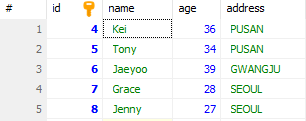
'[Python]' 카테고리의 다른 글
| Python 으로 MariaDB 연동(2)- 엑셀 데이터 DB 자동 입력 (0) | 2023.12.06 |
|---|
